- You can stop emails from going into your spam folder in Gmail either by reporting them as “not spam,” or by creating a filter.
- Reporting an email as “not spam” is simpler while creating a filter takes slightly more effort upfront to complete.
It’s always frustrating when you’re waiting for a time-sensitive email, only to figure out, hours later, that the email actually landed in your spam folder so you didn’t see it. If you use Gmail, there are ways to remedy this issue.
There are two different methods you might want to use to prevent emails from being marked as spam: Going into your spam folder and letting Google know that those messages aren’t spam, which moves them to your main inbox or creating a filter, which is slightly more involved.
Here’s everything you need to know to stop emails from going into your spam folder in Gmail.
How to stop emails going to spam in Gmail by reporting emails as “not spam”
1. Go to mail.google.com on a Mac or PC and log into your account, if necessary.
2. Open the email you want to move to your primary inbox.
3. Select “Report not spam” at the top.
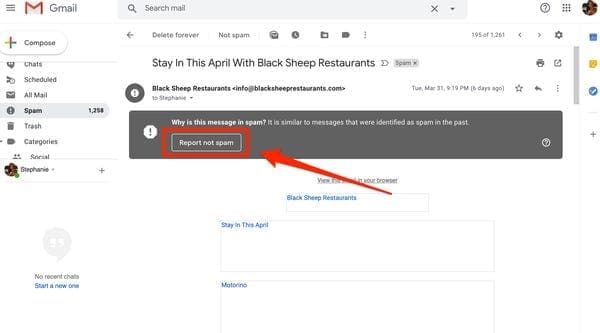
Keep in mind that you might have to repeat this process a couple of times before Google will apply your preferences to all emails from that sender.
How to stop emails going to spam in Gmail by setting up a filter
1. Open the desired email.
2. Click the three dots in the top-right corner of the email.
3. Select “Filter messages like these.”
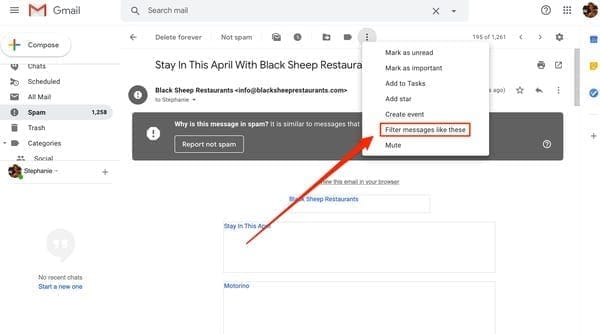
4. Set your filter parameters and select “Create filter.”
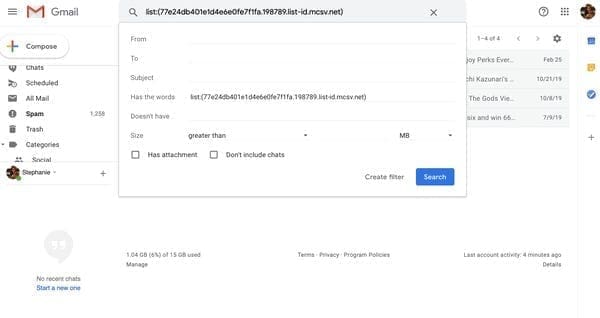
Hope this helps.
Another issue is Gmail’s Promotions Tab. This is Google’s way of automatically deciding which emails “Google” feels is not relevant which ends up surprising many people who never realized the important imail they were expecting actually came and is hiding in this Promotions Tab.
To fix that click on my past article here.


